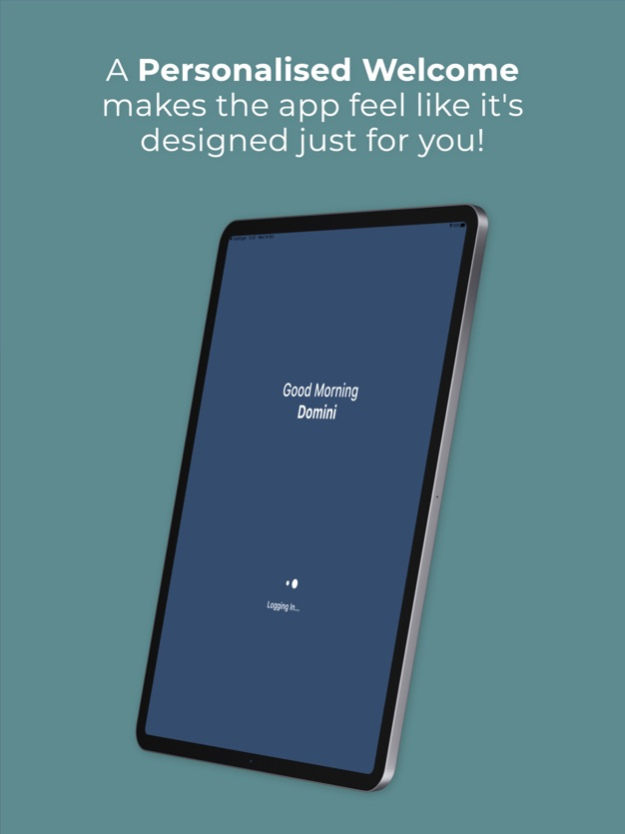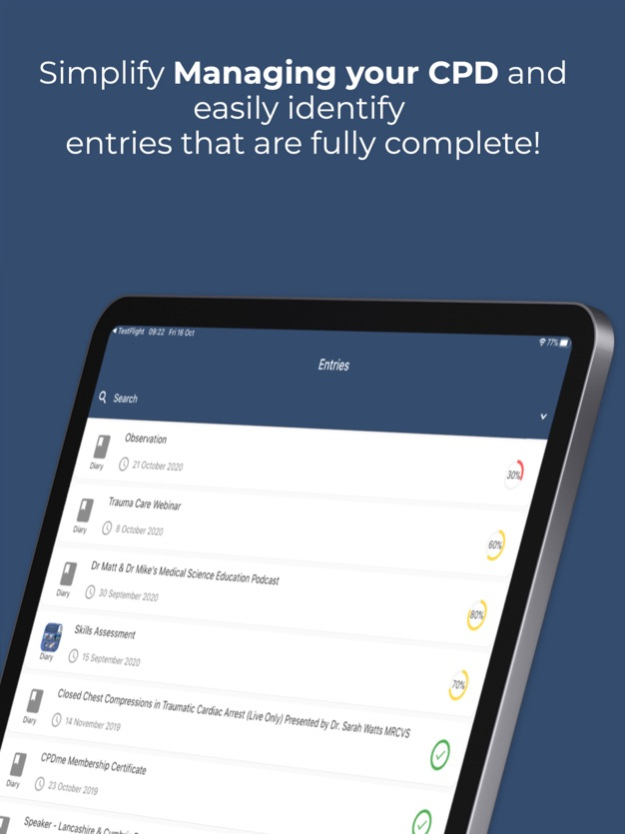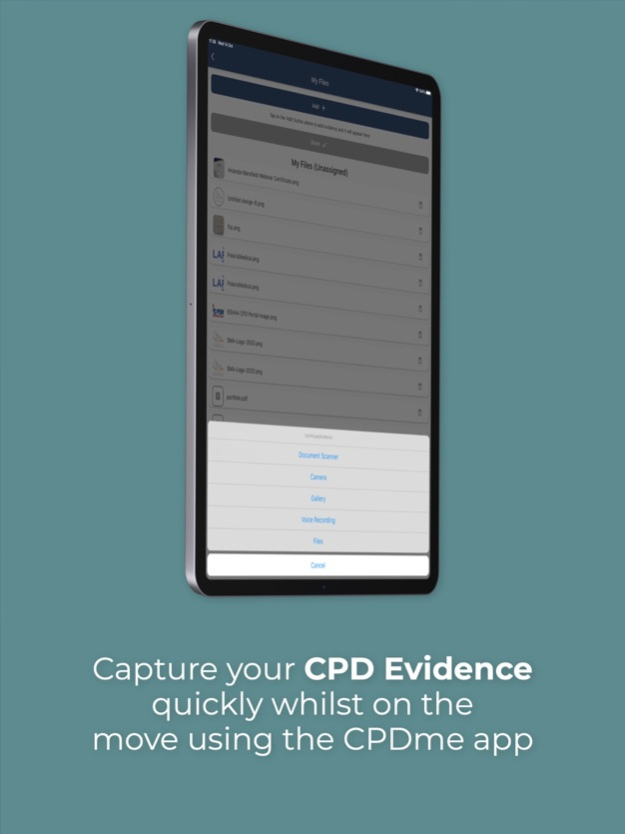CPD Portfolio 3.4.1
Continue to app
Free Version
Publisher Description
Using the CPDme app quickly capture evidence and maintain an accurate record of your development, linked to professional standards.
Capture your CPD Diary and Reflective entries whilst on the move, managing all of your CPD evidence in one place. Align all of your CPD entries to your professional / governing body standards in readiness for any management review, audit or job interview.
The CPDme app Dashboard screen provides you with useful infographics of your CPD entries and the ability to book onto great, upcoming CPD events and webinars that will contribute to your continued development.
Some of the key features and functionality are:
- Quickly and securely register as a new member of CPDme via the app based upon your profession.
- Login to the mobile app as an existing member of CPDme to capture your development on the move.
- Create new diary and reflective entries that will form part of your CPD Portfolio, aligning this to professional / governing body standards.
- Access live CPD Webinars and register for all upcoming events in just a few simple clicks.
- Preview, edit and search through all of your entries.
- View percentage completion for each of your entries as well as the number of CPD hours for each entry.
- Upload and attach evidence captured and stored on your mobile device.
- Use the new Document Scanner feature to upload key documents and certificates from your device that are perfectly formatted.
- Upload a Reflective audio recording of your learning and development.
- Securely access your web-based CPD Dashboard for additional features via the app Profile tab, using our quick and simple Dashboard Authenticator to gain access.
- View an extensive library of CPD resources including our Shared CPD area and Videos library.
- Receive great offer notifications for CPD courses, events and conferences.
- Receive reminders from a CPD Buddy to update your Portfolio if you don't use the app for a set period of time.
- Get personalised and responsive support from a team of professionals.
- Provide feedback for future upgrades and features.
Other Features Include:
- Summary Dashboard of CPD
- View All Entries
- Add CPD Diary Entry
- Add Reflective Practice
- Add to “My Files” CPD Evidence Store
- Personal Profile
- Access CPD Webinars
- Access Shared CPD Opportunities
- CPD Videos and Guides
- CPD Knowledge Base
Subscriptions will automatically renew unless canceled within 24-hours before the end of the current period. You can cancel anytime with your iTunes account settings. Any unused portion of a free trial will be forfeited if you purchase a subscription.
For more information, see our https://www.apple.com/legal/internet-services/itunes/dev/stdeula/ and https://www.cpdme.com/privacy/.
Sep 6, 2023
Version 3.4.1
Added in app payments for your CPD membership!
About CPD Portfolio
CPD Portfolio is a free app for iOS published in the Kids list of apps, part of Education.
The company that develops CPD Portfolio is CPD Made Easy Ltd. The latest version released by its developer is 3.4.1.
To install CPD Portfolio on your iOS device, just click the green Continue To App button above to start the installation process. The app is listed on our website since 2023-09-06 and was downloaded 3 times. We have already checked if the download link is safe, however for your own protection we recommend that you scan the downloaded app with your antivirus. Your antivirus may detect the CPD Portfolio as malware if the download link is broken.
How to install CPD Portfolio on your iOS device:
- Click on the Continue To App button on our website. This will redirect you to the App Store.
- Once the CPD Portfolio is shown in the iTunes listing of your iOS device, you can start its download and installation. Tap on the GET button to the right of the app to start downloading it.
- If you are not logged-in the iOS appstore app, you'll be prompted for your your Apple ID and/or password.
- After CPD Portfolio is downloaded, you'll see an INSTALL button to the right. Tap on it to start the actual installation of the iOS app.
- Once installation is finished you can tap on the OPEN button to start it. Its icon will also be added to your device home screen.